Lock Windows Folder with Compression Software
More and more computer user prefer to lock folders which save important or classified files with password. In fact, they just want to get a better protection to data inside such folders.
Various methods could be found on the Internet, but which one is the suitable and secure one? Maybe compression software could be a good choice for you.
Many compression software like Winrar, Winzip, 7zip, etc have built-in password protect function. User can enable this function before compression important folders and files in settings. However, sometimes, this method is time-consuming. Especially the folder or files you want to encrypted is with large size. Besides, if you want to add new files, you need to go through the whole decompress process. (Click here to get detailed encrypted steps.)
Various methods could be found on the Internet, but which one is the suitable and secure one? Maybe compression software could be a good choice for you.
Many compression software like Winrar, Winzip, 7zip, etc have built-in password protect function. User can enable this function before compression important folders and files in settings. However, sometimes, this method is time-consuming. Especially the folder or files you want to encrypted is with large size. Besides, if you want to add new files, you need to go through the whole decompress process. (Click here to get detailed encrypted steps.)
Advantages:
- Easy to get and use these user-friendly compression software.
- All you need to do is to set a password which can not be cracked easily. Data inside will get protected.
Disadvantages:
- It is not so convenience if you want to access the files inside. You need to decompress the files at first. Decompression of a file over 1TB will cost hours.
- Lots of cracking tools can crack Winrar, Winzip password protected folders.
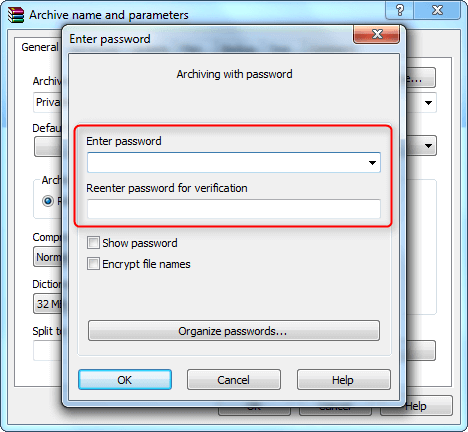

Comments
Post a Comment