Windows 10 Password Remover
- Set complicated password for your Windows 10 account to prevent others from guessing, but forgot it after a long time of no-use?
- Or authorized users changed the login password for your account but did not mark down?
- ...
Previous situations happens frequently among computer users. When we meet such situations, the first and most desire thing is to regain access to our account with all data reserved. But how to make it? We can remove the password with methods below.
Recommendation from Microsoft of Removing Windows 10 Password
Method 1: Remove Windows 10 Password with Password Reset Disk
This method only works for the local account and the local administrator. If you have created the password reset disk when you set password for this account, you can take it out and reset the password.
If you do not have the password reset disk, you can click here to get more about how to reset Windows 10 password without reset disk.
This method works for Microsoft account only. If you used Microsoft account to login your Windows 10 and you forgot the password, just go to Microsoft and get to the login page to follow the password reset process, you can reset the password of the email.
Besides removing password, you can enable hidden administrator and create new administrator with Renee Passnow.
Method 2: Remove Password with Other Administrator Account
This method is suitable for local account as well. Windows 10 has a built-in administrator account which will be disable. You can enable this administrator and then login and remove the password for target account.
Method 3: Reset Password via Microsoft Login Page
This method works for Microsoft account only. If you used Microsoft account to login your Windows 10 and you forgot the password, just go to Microsoft and get to the login page to follow the password reset process, you can reset the password of the email.Method 4: Reset Windows System
If you can not solve the password with the recommendations from Microsoft, the last one recommendation from Microsoft is to reset whole Windows system.
However, you may not want to make this decision because resetting system will lead you lost all data inside the account. Then is there any other solution which can remove Windows 10 password and reserve all data inside? You can try method 5 below.
Method 5: Remove Windows 10 Password with Password Remover - Renee Passnow
Renee Passnow is designed to remove forgotten password for Windows users in minutes. Whole reset process will not damage data inside the account.
- For local account and administrator, Renee Passnow can help you remove password back to blank in Windows 10/8.1/8/7/XP/Vista.
- For Microsoft account, Renee Passnow will change it into a local account which can help you regain access to data inside in a short time.
Besides removing password, you can enable hidden administrator and create new administrator with Renee Passnow.
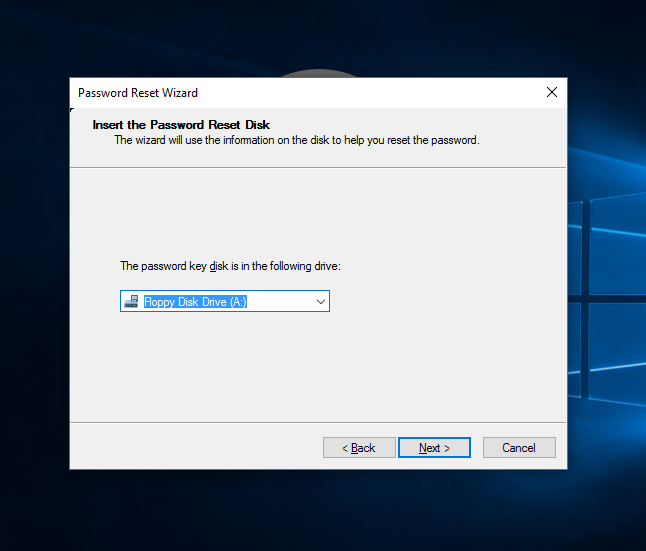
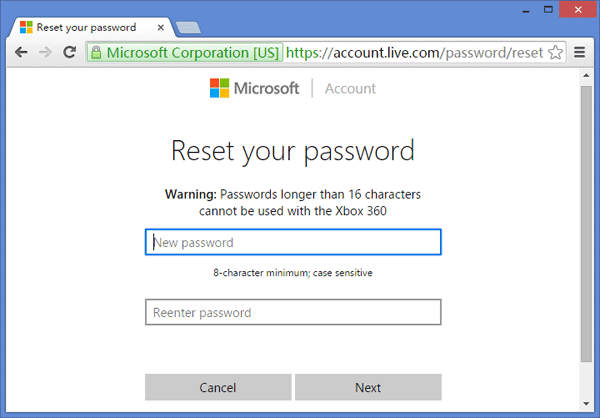
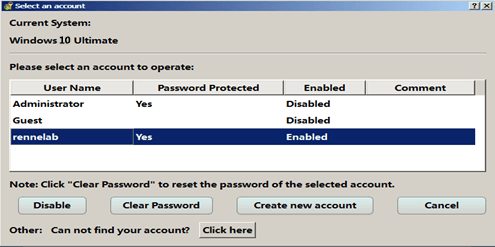

Comments
Post a Comment