How to Solve Forgotten or Lost Windows 10 Password?
It is common for us to forget things after a long time of no use. For example computer login password, bank account password, or some login information for social media. Many users have asked how to solve the login password when they found they forgot the password in their Windows 10 password without damaging data inside the account.
In fact there is no need to worry about this. There are various methods can help you to sovle this problem effectively.
1. Make use of the Password Reset Disk
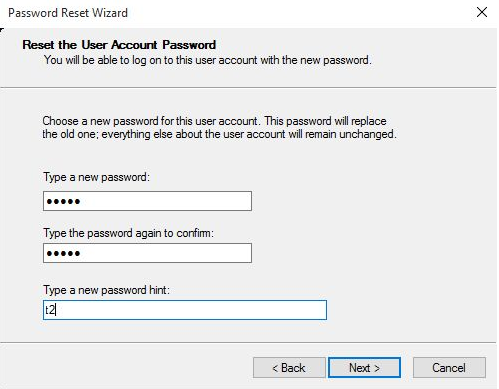
2. Ask Help from Other Accounts with Adminstrator Privilege
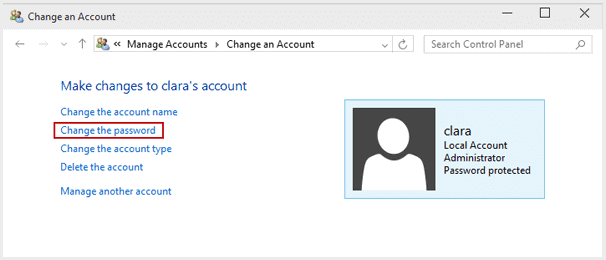
3. Reset Password On Official Site of Microsoft if You Login with Microsoft Account
4. With Other Professional Windows Password Remover Software
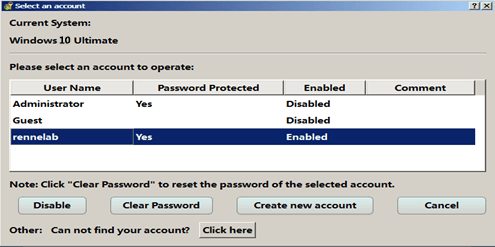
Click here to get detailed steps of every methods mentioned above!

Comments
Post a Comment