How to Solve the Forgotten Login Password for Your Long-time of no-use Vista Computer
Many computers users would buy a new PC and leave the old one aside. However, you find the old computer save some important data which you did not transfer to the new PC and you want to get access to them but fail because you foget the login password after a long time of no use of your computer.
Such suituation is not wired. However, if your previous computer have Windows Vista inside, how to remove the login password?
1. Password reset disk

2. Other account with administrator privilege
3. Professional Windows password remover
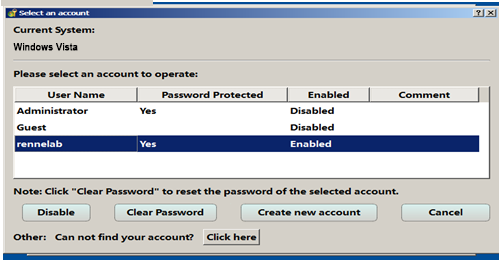
Will the process be different from other Windows computer? What if you do not have the password reset disk or other available method?
No problem. Detailed steps of perfect solution and every possible solutions could be found here. Click here to find the one you are suitable for.

Comments
Post a Comment